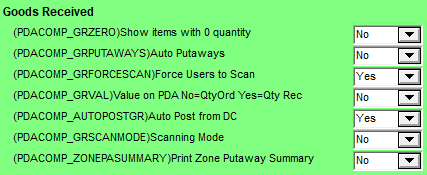
The Goods Received settings on the Micronet Mobile Picking screen (v2.7) / Edit Warehouse Mobile Settings screen (v2.8) apply to the Paperless Goods Receipt module of Micronet Mobile Applications – see "Paperless Goods Receipt".
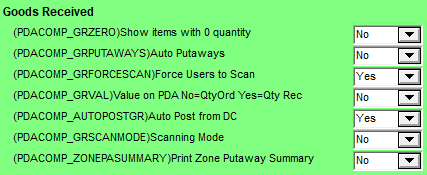
To configure these settings:
Refer to "Edit Company - Edit - Mobile Company Settings".
|
|
Field |
Value |
|---|---|---|
|
|
Show items with 0 quantity |
|
|
|
Auto Putaways |
|
|
|
Force Users to scan |
Select how PDA users can receive goods into Micronet. Options are:
|
|
|
Value on PDA |
Select whether the quantity ordered or the quantity received should be displayed on PDAs during paperless goods receipt. Options are:
|
|
|
Auto Post from DC |
|
|
|
Scanning Mode |
Select how item quantities will be entered on PDAs during paperless goods receipt. Options are:
|
|
|
Print Zone Putaway Summary |
2.8 Feature Select Yes if you want the Goods Received Zone Putaway report printed automatically when a goods receipt batch is saved. |